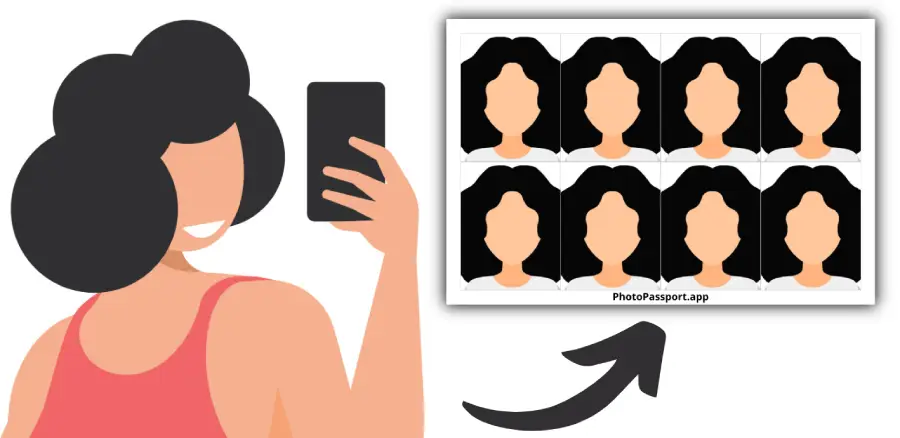
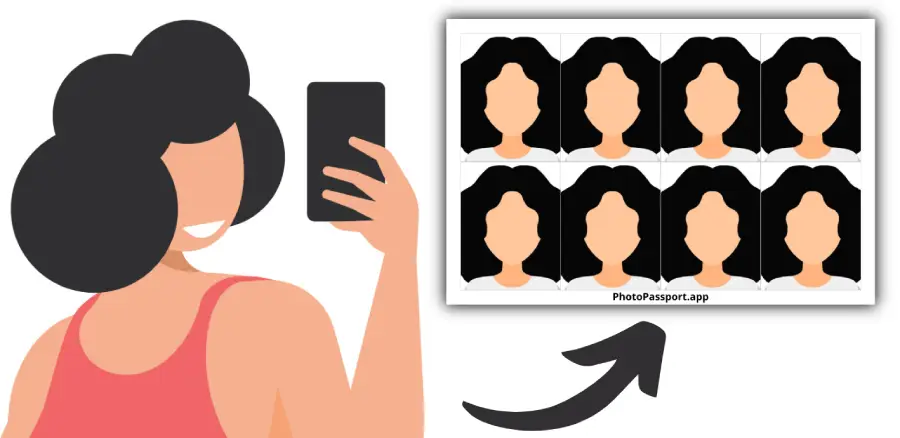

Get more information with our guides.
There are three ways you can print your passport photos:
Creating a passport photo is an essential step when applying for a passport. A passport photo must meet certain requirements in terms of size, background color, and lighting. Our passport photo generator ensures that your photo meets all the necessary specifications. Simply upload your photo and our generator will guide you through the process. You can adjust the brightness and sizing ratio to ensure that your photo looks great.
Applying for a visa often requires a different size and format of photo than a passport. Our visa photo generator ensures that your photo meets the requirements of the country you are visiting. Whether you need a visa for work, travel, or study, our tool will ensure that your photo is professional-quality and meets all the necessary specifications.
Sometimes you need a photo for other official purposes, such as for an ID card or driver's license. Our identity photo generator is perfect for these situations. We use a simple tool to analyze your photo and crop it to the correct size and aspect ratio. You can adjust the brightness to ensure that your photo is accepted. We don't use any funky AI to remove background as it is source of rejection.
When you need a photo for an official document, such as a birth certificate or marriage license, you want to make sure that it meets all the necessary requirements. Our official document photo generator ensures that your photo is the correct size and format for your specific document. You can upload your photo and our generator will guide you through the process step-by-step. You can also customize your photo by adjusting the brightness. With our tool, you can create professional-quality photos for all your official document needs.